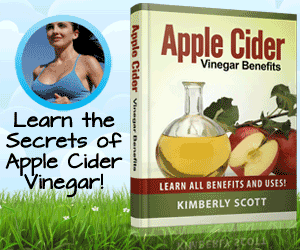Epson Workforce WF-2960 Wireless All-in-One Printer with Scan, Copy, Fax, Auto Document Feeder, Automatic 2-Sided Printing, 2.4″ Touchscreen Display, 150-Sheet Paper Tray and Ethernet,Black
You have a lot on your plate and need a printer that’s going to give you great results without slowing you down. Our fastest WorkForce printer for home offices, the WorkForce WF-2960 delivers presentations, spreadsheets, flyers and more at remarkable speeds. Engineered with Epson’s leading-edge PrecisionCore® technology, this all-in-one printer consistently produces professional-quality prints with rich, vibrant colors and crisp text. With a built-in scanner, copier, fax and Auto Document Feeder—plus, a large 2.4″ color touchscreen display and 150-sheet paper tray—the WF-2960 is the ultimate printer for productive home offices. *This product uses only genuine Epson-brand cartridges. Other brands of ink cartridges and ink supplies and not compatible and, even if described as compatible, may not function properly or at all. | 1. Requires Epson Smart Panel app download. Data usage fees may apply. | 2. Most features require an Internet connection to the printer, as well as an Internet- and/or email-enabled device. For a list of Epson Connect™ enabled printers and compatible devices and apps, visit www.epson.com/connect | 3. Epson Connect account and voice-activated account registration required. See www.epson.com/voice for device compatibility. | 4. For convenient and reasonable recycling options, visit www.epson.com/recycle | 5. SmartWay is an innovative partnership of the U.S. Environmental Protection Agency that reduces greenhouse gases and other air pollutants and improves fuel efficiency.
Professional-Quality Home Office Printing — Epson’s leading-edge PrecisionCore technology delivers sharp text and vibrant color graphics at fast speeds
Our Fastest WorkForce Printer for Home Offices — Plus, a 150-sheet paper tray for convenient paper handling
Stress-Free Setup and Operation — Features a large 2.4″ color touchscreen display for effortless navigation, plus easy installation and operation through your smartphone or tablet using the Epson Smart Panel app (1)
Engineered for Reliability — Consistently delivers high-quality prints with heat-free technology and a PrecisionCore permanent printhead designed to last the life of the printer
Efficient, Economical Design — Automatic 2-sided printing helps you save paper and reduce paper waste
Convenient Connectivity — Supports easy wireless connections, Ethernet and printing from Android or iOS devices (2)
Easy, Affordable Color Printing — Individual ink cartridges make it easy to only replace the ink you need
Hands-Free, Voice-Activated Printing — Easily print on-the-go using Alexa and Siri (3)
Versatile Functionality — Create searchable PDFs and more with included Epson ScanSmart scanning software
Epson Printing System Is Designed to Be Used Exclusively with Epson Genuine Cartridges — Use of non-genuine ink could cause damage not covered under the printer’s limited warranty